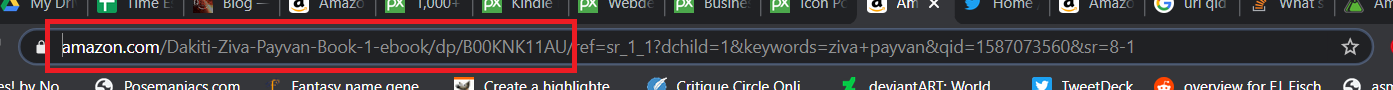If you use Amazon in any capacity, there’s a good chance you’re at least somewhat familiar with their review policies. I believe there are similar policies for any type of product, though being an author and all, this post is naturally focused on—you guessed it—books.
In an effort to cut down on the number of biased reviews, Amazon has stated that anyone who has a personal relationship with an author will not be allowed to write reviews for any of that author’s books. I understand the desire to avoid bias, but at the same time, family and close friends represent a huge percentage of indie authors’ readership. Some authors have had legitimate reviews removed from their books because Amazon has determined they know the reviewer in real life (and sometimes it’s not necessarily real life—I’ve heard of a few people who’ve had reviews removed just because they’re connected with the reviewer on social media).
So what’s the solution, you ask? There’s a trick to this, and while it is quite simple, it’s not as simple as just writing a review under a mysterious pseudonym. The ‘Zon knows all.
Let’s start by taking a closer look at a typical Amazon product URL. The following is the result of me heading over to Amazon, searching ‘ziva payvan,’ then clicking Dakiti in the search results.
Looks like a regular old URL, right? Let’s look even closer.
The biggest culprit here is the little ‘qid’ bit at the end. Those numbers, my friends, are a timestamp, unique to the moment I searched for the book. If I were to post this link on, say, Facebook, and then someone clicked on it, Amazon would be able to tell that person arrived using the link I created and their algorithms might deduce that we knew each other (because I don’t know about you all but I’m definitely real-life BFFs with every single one of my Facebook friends </sarcasm>).
The best way to avoid issues is simply to make a habit of scrubbing all your links down to the base URL, as shown below.
This works for any type of Amazon product. Only copy the URL up to the end of the ASIN (for most ebooks and other products) or the ISBN (for print books). It even works for series and author pages.
I’ve been using base URLs any time I share retailer links to my books, and not just for Amazon. Call me paranoid, but there’s also just something that feels cleaner about getting rid of the extra numbers and gibberish tacked onto a URL. Even here on my site, I keep all the URLs shortened, and as far as I know, I’ve never had any issues with reviews being deemed illegitimate.
So if you’re an author who has struggled with this problem and you haven’t been scrubbing the retailer URLs you share, now’s a great time to start. And even if you’ve been lucky enough to avoid the issue, it’s a good habit to get into.